The “Ingredients” tab is where you can add all of your ingredients to ingrevo. Keep in mind that ingredients are a crucial component when creating both formulas and productions, so it’s important to have them entered correctly.
To add a new ingredient to ingrevo, click on the “Add Ingredient” button, which will bring up a pop-up form for you to fill out. When you have finished entering the necessary information, click the “Save” button to add the ingredient. If you no longer wish to add the ingredient, you can click the “Discard” button to cancel and start over.

Once you have saved a new ingredient, it will be automatically added to the ingredients table. From there, you’ll be able to easily view, edit, or delete the ingredient as needed. The ingredients table provides an efficient and organized way to manage your ingredients within ingrevo.

To edit an ingredient, click on the “Edit” button for the ingredient you wish to modify. This will open a pop-up form where you can change any of the ingredient’s details. When you have finished making changes, click the “Save” button to save your edits. If you change your mind and wish to discard your changes, simply click the “Discard” button to cancel and start over. The edit function makes it easy to keep your ingredient information up to date within ingrevo.

To delete an ingredient from Ingrevo, simply click on the “Delete” button next to the ingredient you wish to remove. This will permanently delete the ingredient from the ingredients table. It’s important to note that once an ingredient is deleted, it cannot be retrieved. Be sure to double-check your decision before proceeding.

To download all of your ingredients, simply click the “CSV Export” button. This will take you to the export page where you can save, print and export all of your ingredients in one click.
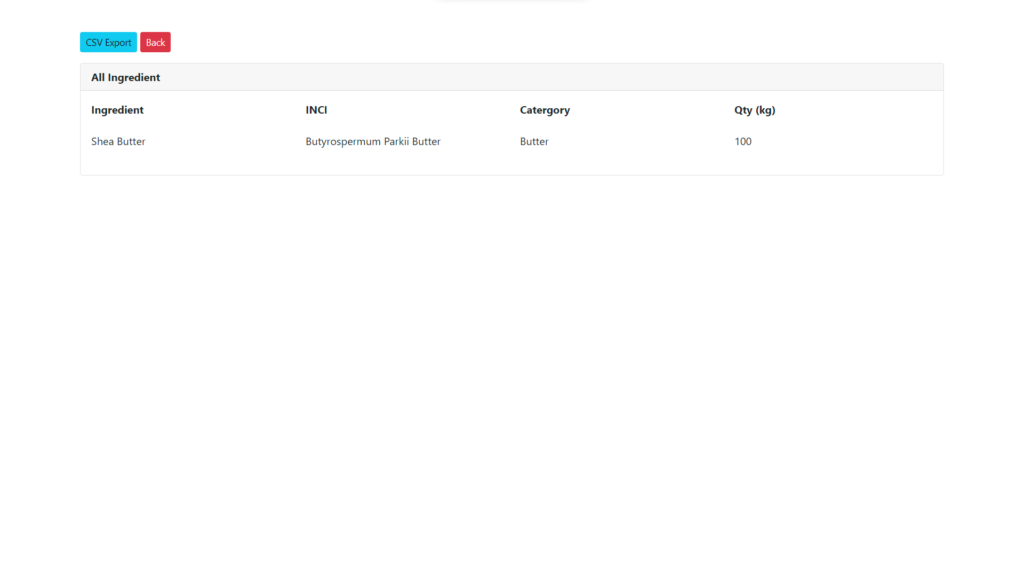
To view an ingredient in detail, simply click the “View” button for the ingredient you wish to view. This will take you to the ingredient batch tab, where you can access and modify all the ingredient batches associated with that ingredient. From the ingredient batch tab, you can add new batches, edit existing ones, or remove batches. This feature makes it easy to manage your ingredients and their associated batches within Ingrevo.

Next learn how to add, edit, view and delete Ingredient Batches.