The Marketing & Finance tab is the crown jewel of the Business Planning section, nestled at the end of a six-tab journey. Here, all the costs entered in the previous tabs are artfully woven together to paint a complete picture of your business, including marketing spend, recommended retail price, and financing requirements. The marketing and finance tab uses a sales period of 3 months (quarterly) for its calculations, so only the overhead costs for a quarter are included.
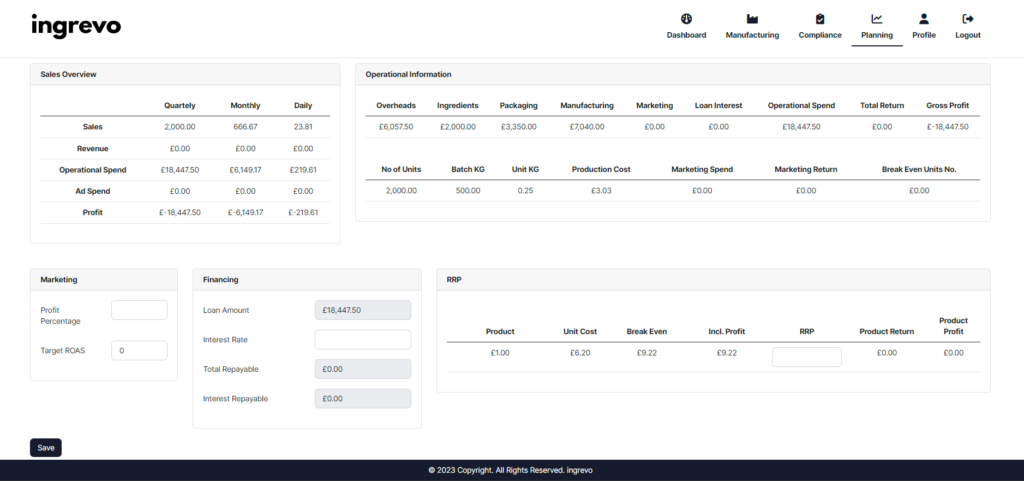
Get ready to dive into the exciting world of marketing and finance! The marketing and finance tab is where you’ll find all the juicy details you need to make your business a success. Let’s take a closer look at the five sections.
First up is the Sales Overview. Here you’ll find a quarterly breakdown of the sales required to meet your targets. It’s like a roadmap to success!
The second section is Operational Information. This is where you’ll get a full overview of all the costs associated with selling the products you’ve selected for your Business Planning. You’ll also find important details like the number of sales units, marketing spend, return, and even the number of items required to break even.
The third section is Marketing. Here’s where things get really exciting. You can enter the profit you want to make as a percentage on top of your total operational spend. Plus, you’ll get to track your marketing key performance indicators (KPIs) like the Return On Ad Spend (ROAS). This measures how much revenue you earn for every pound spent on marketing.
In the fourth section, Financing, you’ll find the total amount required to finance your business plan. If you’re planning to borrow money, you can set the interest rate and add it to the calculations.
Finally, the fifth section, RRP, contains the Recommended Retail Price (RRP) for your products. Cosmetic Manager calculates the unit cost per product (ingredients, packaging, manufacturing), the break even price (overheads, marketing, finance), and the profit price (RRP). As you enter an RRP and ROAS, the Incl. Profit prices will change, allowing you to experiment with different revenue levels until you find the best balance.

Once you’ve entered all the relevant information, simply click the “Save” button to save your business plan.
Time to give it a go for yourself. Click here to access ingrevo.